A graphics card is a piece of hardware that produces the images you see on the monitor. The graphics card is responsible for producing (rendering) the image for the monitor and it does this with ..
motherboard


What is motherboard?
The main purpose of a motherboard is to move power around and provide a central place where all your components can communicate with each other. Your motherboard itself does not affect performance. However, depending on the chipset, your motherboard can enable higher performance when paired with other hardware.
Another important function of the motherboard is to load your operating system. An on-board firmware chip stores the Basic Input/Output System (BIOS). This lightweight software is the first thing your computer loads, allowing you to read data from your hard drive and finally, load your operating system. Here’s what it actually is: BIOS is “basic”. The point is that before the operating system is loaded, all components must be identified.
Motherboard performance is largely determined by the chipset. The motherboard chipset is responsible for managing the communication between your various components and is provided by the processor manufacturers (AMD and Intel both have a wide range of chipset options). You’ll usually see CPU manufacturers releasing new chipsets along with the new generation of processors. That’s because the chipset is where most of the motherboard innovation happens, allowing users to use more RAM and access features like PCIe 4.0, among other things.

What is a motherboard and the main components of a motherboard
It is mandatory to have all the parts on the motherboard. These parts are:
- Main memory chips (RAM) and its location: RAM slots are used on each motherboard to connect RAM to the main board, and according to the type of motherboard, a variable number of them are designed on the board.
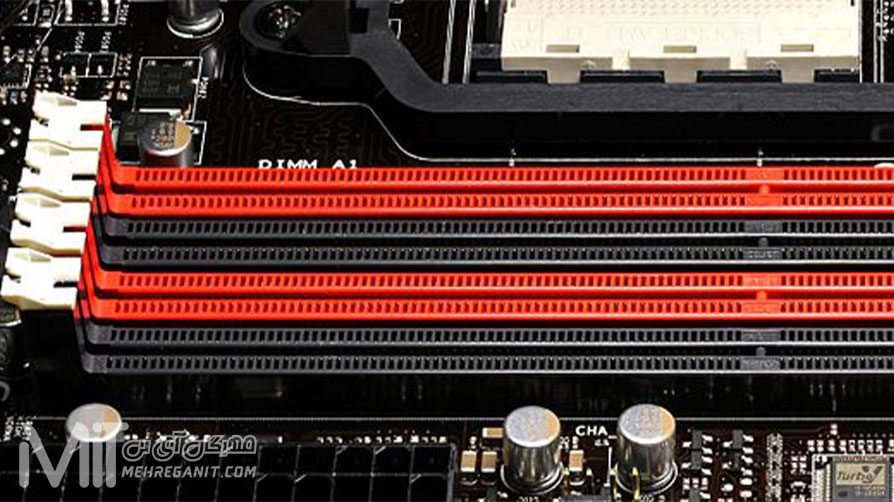
Processor and processor chip:
- The CPU socket is one of the most important parts of the motherboard and where your processor is installed. If you want to upgrade your system, you need to know what type of CPU socket you have. The type of processor socket determines what type of processor you should use.
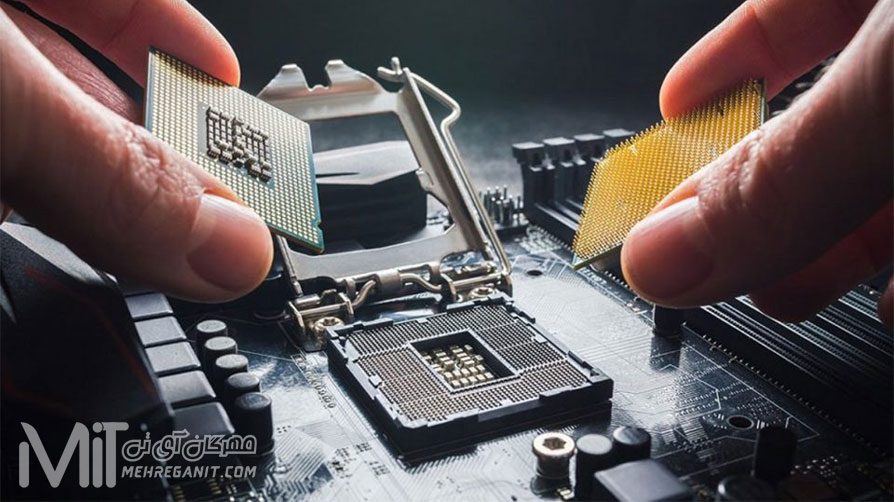
BIOS memory chips:
- When the computer is turned off, the backup battery supplies the power needed by the system clock and BIOS settings to boot the computer.

4- Coprocessor and its location
5- On/off switches and adjustment connectors (jumpers)
6- Electric cables connection place
7- Keyboard connection
8- Loudspeaker connector
9- Location of cracks or slots
10- Battery and its connection point
11- Several other electronic parts such as capacitors, crystals, resistors, chipsets and other capacitors store energy and are usually used to regulate waves, as rectifiers, to convert alternating current into direct current. Crystals generate clock pulses at fixed time intervals and resistors change the voltage of the waves.
What is a motherboard and the types of motherboards in terms of shape
As you know, the size of motherboards should be proportional to the power supply and the computer box. Types of motherboards are generally divided into the following in terms of shape:
1- PC/XT style motherboard
2- AT style/Full size motherboard
3- Baby AT or Mini AT style motherboard
4- LPX style motherboard
5- ATX style motherboard
6- NLX style motherboard
7- The PC/XT style motherboard was launched in 1981 and is not used now. Its length was about 30 and its width was about 20 cm and it had 5 slots for cards.
8- AT/Full size motherboard was launched in 1984. Its length is 35 cm and its width is 30 cm. They were almost phased out and are no longer produced because they were too big.
9- The Baby AT or Mini AT style motherboard has almost the standard AT/Full size motherboard, but it is smaller than that. Since this motherboard fits in any box, most of the current motherboards are produced in this way.
Other categories
10- Like the previous type, the LPX motherboard had two types, small and large. This motherboard has the possibility that after installing various connections, it is placed in the rear part, and the slots are installed on a separate card, and the connectors are placed together at the back of the motherboard. In addition, these types of motherboards have additional connectors.
11- ATX motherboards were designed in 1995, which are similar to Baby AT or Mini AT motherboards. With the difference that they have been changed by 90 degrees, in this type of motherboards, the ventilation of the computer is done well and it has a type of jumper. Both types of memory cannot be used in this type of main boards.
These types of boards have facilities that can be used to connect parts on it without using long cables because they have special positions. In addition, any card of any length can be installed on its slots. – Working with the NLX motherboard is very simple. Their repairs, maintenance and upgrades are also easier.
Upgrading and installing the motherboard
For many professionals, the term adding or upgrading a motherboard is intimidating. It should not be like this for you. Installing the motherboard is one of the usual and necessary steps for computer repair. It is simple and cheap. The only problem is that when there are a lot of components on the motherboard, it is a bit tedious to remove the components and reinstall them on the new motherboard.
Selecting the right motherboard and chassis
Choosing a motherboard and chassis, new or old, can be a daunting task. First, you need to specify the type of motherboard you want, for example, based on Intel or AMD. Then you have to decide on its format, which will definitely affect the type of chassis you choose. Third, how many features does your motherboard have and how is it configured?For this you need to read the manual of the motherboard. And finally, you should buy a chassis that fits your space, budget, and frame.
First you need to know that you need a motherboard. What processor will you use? Will the motherboard work with your processor? Because most of the time the processor is bought together with the motherboard, ask the seller about the compatibility of the two. If possible, buy a motherboard that can run at much higher speeds than your CPU. In this way, you can upgrade your system later. بHow much do you need? Are there additional sockets for future upgrades in your system?
There are many very good motherboard manufacturers today. Some of the most famous brands are Abit, Asus, BioStar, DFI, Gigabyte, MSI and Ahuttle. The manufacturer you are considering may not be famous, but they have very good motherboards. In general, when a vendor has a good warranty program for their motherboards, their products are worth a try.

Power is responsible for powering the various components of the computer. The power supplies receive electricity from the cable connected to the city electricity and distribute it in your system.
